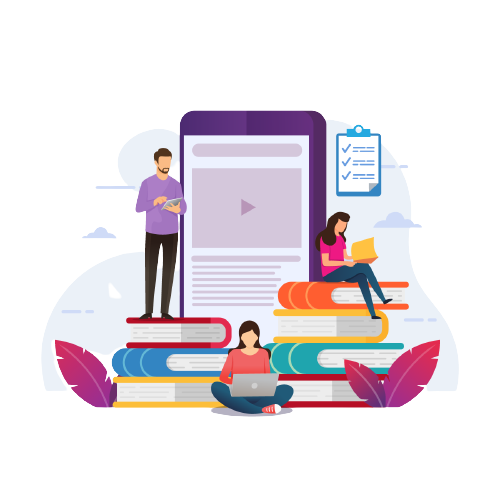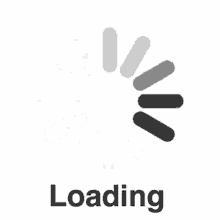Automation Testing
At Swhizz Technologies, our Automation Testing training is designed to help learners master tools and frameworks like Selenium, TestNG, and JUnit, enabling faster and more accurate testing processes. The course covers test script creation, framework design, and execution of automated test cases, ensuring efficiency and reliability in software development. With expert guidance and practical exposure, this program is recognized as the Best Automation Testing course in Hyderabad, making it the right choice for freshers and professionals looking to advance their careers.
To strengthen hands-on skills, we provide real-time projects as part of our Automation Testing course. These projects include testing live applications such as e-commerce websites, banking systems, and mobile apps using automation frameworks. Learners gain practical experience in building reusable test scripts, executing regression tests, and integrating automation into real-world scenarios. With this project-based approach, Swhizz Technologies stands out as a trusted provider of the Top Manual and Automation Course in Hyderabad, ensuring learners become job-ready with strong placement support.
- Introduction to Software Testing:
- Definition and importance.
- Software Development Process:
- Understanding the process of software development.
- Differentiating between project and product development.
- Objectives of Testing:
- Reasons and goals for software testing.
- Testing Principles:
- Fundamental principles guiding software testing.
- Software Architecture:
- Layers (tiers) and system environment.
- Software Development Life Cycle (SDLC):
- Overview of SDLC.
- SDLC Models: Sequential, Waterfall, V-Model, Incremental & Iterative, Agile.
- Software Testing Methods:
- White Box, Black Box, Grey Box, Agile, Ad Hoc Testing.
- Levels of Testing:
- Unit, Integration, System, User Acceptance.
- Functional and Non-Functional Testing:
- Positive, Negative, Compatibility, Performance, Load, Stress, Recovery, Parallel, Compliance, Mutation, Security, Usability Testing.
- Regression Testing:
- Unit, Regional, Full Regression.
- User Acceptance Testing:
- Alpha, Beta, Regulatory, Operational, Contractual Acceptance Testing.
- Maintenance Testing:
- Maintenance Test Life Cycle, Change Request, Impact Analysis, Types of Maintenance.
- Software Testing Life Cycle (STLC):
- Requirement Analysis, Test Planning, Test Design, Test Environment Setup, Test Execution, Test Closure.
- Test Process Documents:
- Test Plan, Test Scenarios, Test Case, Requirement Traceability Matrix (RTM), Defect Report.
- Test Case Authoring:
- Functional Test Case, Review, Walkthroughs, Inspection, Peer Review.
- Build Release Process:
- Standalone Application, Client-Server Application, Web Application.
- Defect Reporting & Tracking:
- Defect Life Cycle, Severity & Priority, Defect Tracking Tools.
- Test Closure:
- Criteria, Test Summary Report.
- Agile Method and Approach:
- Kanban, Scrum, Scrum Roles, Planning, Ceremonies, Artifacts.
Selenium (Introduction)
- Automation Testing:
- Differences between Manual & Automation Testing.
- Advantages of Automation.
- Introduction to Selenium:
- Overview, Components (Selenium IDE, WebDriver, Selenium Grid).
- Configuring Eclipse IDE:
- Installation, Creating Java Project, Compiling and Running Java Class.
- Learning Java:
- Basics, Operators, Conditional Statements, Loop Statements, Arrays, Packages, Classes, Objects.
- Interface & Abstract Class, Inheritance, Polymorphism:
- Concepts and Examples.
- Exception Handling, Collections, Database Connection (JDBC):
- Overview, Basics, Configuration, Commands.
- Debug Java Code in Eclipse:
- Understanding Debug, Breakpoints, Verify Values.
- Selenium WebDriver:
- Features, Limitations, Configuration, Commands, Locators, Handling Text Fields, Checkboxes, Radio Buttons, Links, and Buttons.
- Text Field, Checkbox, Radio Buttons, Links and Buttons:
- Handling and Web Element Interface Methods.
- Dropdowns, Web Tables, Calendar:
- Handling Dropdowns, Web Tables, Calendar Elements.
- Alerts, Frames, Windows:
- Handling Alerts, Frames, Windows, Target Locator Interface Methods.
- Actions Class, Takes Screenshot, JavaScript:
- Mouse and Keyboard Events, Screenshot, JavaScript Execution.
- Synchronization:
- Implicit and Explicit Waits, Fluent Wait, Expected Conditions.
- TestNG:
- Introduction, Installation, Features, Methods, Creating TestNG Class, Maven.
- Maven:
- Introduction, Installation, Creating Maven Project, POM.xml, Maven Lifecycle, Jenkins.
- GitHub & Git:
- Creating GitHub Account, Configuring Git, GitHub with Eclipse, Git Commands, Integration with Framework.
- Automation Life Cycle:
- Framework, Types, Implementation of Page Object Model (POM), Keyword-Driven, Hybrid, Execution.
- Cucumber:
- Overview, Installation, Feature File, Step Definition, Integration with Selenium WebDriver, JUnit Test Runner Class, Data-Driven Testing, Reports.
- Appium:
- Introduction to Mobile Automation, Installation, Configuration, Locators, Mobile Web App, Native App, Hybrid App Automation, Execution.
.png)
Overview
At Swhizz Technologies, our Automation Testing training is designed to help learners master tools and frameworks like Selenium, TestNG, and JUnit, enabling faster and more accurate testing processes. The course covers test script creation, framework design, and execution of automated test cases, ensuring efficiency and reliability in software development. With expert guidance and practical exposure, this program is recognized as the Best Automation Testing course in Hyderabad, making it the right choice for freshers and professionals looking to advance their careers.
To strengthen hands-on skills, we provide real-time projects as part of our Automation Testing course. These projects include testing live applications such as e-commerce websites, banking systems, and mobile apps using automation frameworks. Learners gain practical experience in building reusable test scripts, executing regression tests, and integrating automation into real-world scenarios. With this project-based approach, Swhizz Technologies stands out as a trusted provider of the Top Manual and Automation Course in Hyderabad, ensuring learners become job-ready with strong placement support.
- Introduction to Software Testing:
- Definition and importance.
- Software Development Process:
- Understanding the process of software development.
- Differentiating between project and product development.
- Objectives of Testing:
- Reasons and goals for software testing.
- Testing Principles:
- Fundamental principles guiding software testing.
- Software Architecture:
- Layers (tiers) and system environment.
- Software Development Life Cycle (SDLC):
- Overview of SDLC.
- SDLC Models: Sequential, Waterfall, V-Model, Incremental & Iterative, Agile.
- Software Testing Methods:
- White Box, Black Box, Grey Box, Agile, Ad Hoc Testing.
- Levels of Testing:
- Unit, Integration, System, User Acceptance.
- Functional and Non-Functional Testing:
- Positive, Negative, Compatibility, Performance, Load, Stress, Recovery, Parallel, Compliance, Mutation, Security, Usability Testing.
- Regression Testing:
- Unit, Regional, Full Regression.
- User Acceptance Testing:
- Alpha, Beta, Regulatory, Operational, Contractual Acceptance Testing.
- Maintenance Testing:
- Maintenance Test Life Cycle, Change Request, Impact Analysis, Types of Maintenance.
- Software Testing Life Cycle (STLC):
- Requirement Analysis, Test Planning, Test Design, Test Environment Setup, Test Execution, Test Closure.
- Test Process Documents:
- Test Plan, Test Scenarios, Test Case, Requirement Traceability Matrix (RTM), Defect Report.
- Test Case Authoring:
- Functional Test Case, Review, Walkthroughs, Inspection, Peer Review.
- Build Release Process:
- Standalone Application, Client-Server Application, Web Application.
- Defect Reporting & Tracking:
- Defect Life Cycle, Severity & Priority, Defect Tracking Tools.
- Test Closure:
- Criteria, Test Summary Report.
- Agile Method and Approach:
- Kanban, Scrum, Scrum Roles, Planning, Ceremonies, Artifacts.
Selenium (Introduction)
- Automation Testing:
- Differences between Manual & Automation Testing.
- Advantages of Automation.
- Introduction to Selenium:
- Overview, Components (Selenium IDE, WebDriver, Selenium Grid).
- Configuring Eclipse IDE:
- Installation, Creating Java Project, Compiling and Running Java Class.
- Learning Java:
- Basics, Operators, Conditional Statements, Loop Statements, Arrays, Packages, Classes, Objects.
- Interface & Abstract Class, Inheritance, Polymorphism:
- Concepts and Examples.
- Exception Handling, Collections, Database Connection (JDBC):
- Overview, Basics, Configuration, Commands.
- Debug Java Code in Eclipse:
- Understanding Debug, Breakpoints, Verify Values.
- Selenium WebDriver:
- Features, Limitations, Configuration, Commands, Locators, Handling Text Fields, Checkboxes, Radio Buttons, Links, and Buttons.
- Text Field, Checkbox, Radio Buttons, Links and Buttons:
- Handling and Web Element Interface Methods.
- Dropdowns, Web Tables, Calendar:
- Handling Dropdowns, Web Tables, Calendar Elements.
- Alerts, Frames, Windows:
- Handling Alerts, Frames, Windows, Target Locator Interface Methods.
- Actions Class, Takes Screenshot, JavaScript:
- Mouse and Keyboard Events, Screenshot, JavaScript Execution.
- Synchronization:
- Implicit and Explicit Waits, Fluent Wait, Expected Conditions.
- TestNG:
- Introduction, Installation, Features, Methods, Creating TestNG Class, Maven.
- Maven:
- Introduction, Installation, Creating Maven Project, POM.xml, Maven Lifecycle, Jenkins.
- GitHub & Git:
- Creating GitHub Account, Configuring Git, GitHub with Eclipse, Git Commands, Integration with Framework.
- Automation Life Cycle:
- Framework, Types, Implementation of Page Object Model (POM), Keyword-Driven, Hybrid, Execution.
- Cucumber:
- Overview, Installation, Feature File, Step Definition, Integration with Selenium WebDriver, JUnit Test Runner Class, Data-Driven Testing, Reports.
- Appium:
- Introduction to Mobile Automation, Installation, Configuration, Locators, Mobile Web App, Native App, Hybrid App Automation, Execution.
Course Description
This extensive outline provides a comprehensive curriculum for software testing and automation training. Below are categorized highlights of the content:
Software Testing Fundamentals
- Introduction to Testing: Concepts like objectives, principles, and differences between project vs. product.
- SDLC & STLC: Lifecycle models (Waterfall, Agile, etc.) and the role of testing at each stage.
- Testing Types & Methods: Includes white-box, black-box, exploratory, and more.
- Levels of Testing: Unit, Integration, System, and Acceptance Testing.
Manual Testing
- Test Documentation: Writing test plans, scenarios, cases, and traceability matrices.
- Defect Management: Life cycle, severity, priority, and tools.
- Agile Testing: Scrum, Kanban, and Agile principles.
- JIRA for Test Management: From project creation to dashboard customization.
Automation Testing
- Introduction to Automation: Advantages, tools, and when to use automation.
- Selenium Basics: Configuration, WebDriver, locators, and handling web elements.
- TestNG & Maven: Integrating frameworks and build tools.
- Jenkins: For continuous integration and running parallel tests.
- GitHub & Git: Version control and project integration.
Programming Basics (Java)
- Core Java Concepts: Variables, loops, arrays, OOPs, exception handling.
- Collections Framework: Lists, sets, maps, and their operations.
- Database Connection (JDBC): Connecting Java with MySQL and query execution.
Advanced Automation
- Framework Design: POM, Data-driven, Keyword-driven, and Hybrid frameworks.
- BDD with Cucumber: Writing feature files, step definitions, and generating reports.
- Mobile Automation with Appium: Automation for mobile, native, hybrid, and web apps.
Specialized Testing
- Performance Testing: Load, stress, volume testing.
- Security Testing: Ensuring compliance and safety.
- Usability Testing: User experience assessments.
This curriculum is structured to guide learners from fundamentals to advanced concepts, emphasizing practical skills, tools, and real-world applications. Let me know if you'd like to deep dive into any specific topic or require enhancements to the outline!
Course Key Features
- 8 Hours of Lab Support: Daily lab sessions to practice and apply what you've learned.
- Pre-Assessment Questions: Assess your knowledge before the course begins.
- Comprehensive Course Material: Get access to well-structured study materials for self-paced learning.
- Lifetime Valid Swhizz Certification: Earn a certificate recognized for its credibility and validity.
- Resume Building: Assistance in creating a professional resume to stand out to employers.
- Interview Guidance: Receive expert tips on how to prepare for and excel in job interviews.
- Mock Interviews: Simulate real job interviews for better preparation.
- Job Drives with Top Companies: Access exclusive hiring opportunities through our extensive network.
- Internship Opportunities: Gain industry exposure through internships with leading companies.
- Tie-ups with 100+ Clients: Partnered with top firms for job placements and career support.
Join Swhizz Technologies today to kickstart your career in Software Testing.
Benefits
- Comprehensive Curriculum: Covers all key concepts from basics to advanced topics.
- Hands-on Learning: Apply concepts through real-time projects.
- Expert Mentors: Learn from industry experts with practical experience.
- 100% Placement Assistance: Resume building, interview preparation, and job placement support.
Enroll now to master Testing and pave your way to a successful career in software development!
Who Should Attend
Course Outline for
- Software Development Process
- Project Vs Product
- Objectives of Testing
- Testing Principles
- Software Architecture
- SDLC Overview
- SDLC Models
- Software Testing Methods
- Unit, Integration, System, User Acceptance
- Functional and Non-Functional Testing
- Regression Testing & Types
- User Acceptance Testing
- Maintenance Testing
- STLC
- Test Plan, Scenarios, Case, RTM, Defect Report
- Test Case Authoring
- Build Release Process
- Defect Reporting & Tracking
- Test Closure
- Agile Overview
- Scrum Framework
- Artifacts, Roles, Ceremonies
- Main Artifacts of a Scrum Project
- Agile Testing Concepts
- JIRA Importance and Installation
- Defect Life Cycle in JIRA
- Additional Topics: Metrics, QA, Certifications
- Automation Testing Basics
- Selenium Overview
- Components (IDE, WebDriver, GRID)
- Configuring Eclipse IDE
- Learning Java Basics
- Selenium WebDriver
- Locators, Text Fields, Checkboxes
- Handling Dropdowns, Tables, Alerts
- Actions Class, Synchronization
- TestNG, Maven, GitHub Integration
- Automation Life Cycle
- BDD Overview
- Cucumber Installation
- Feature Files, Step Definitions
- Integration with Selenium
- Data-Driven Testing, Reports
- Mobile Automation Introduction
- Appium Installation and Configuration
- Locators, Mobile Web, Native, Hybrid App Automation
- Debugging in Eclipse
- TestNG, Maven, Jenkins
- GitHub & Git
- Automation Life Cycle
- Framework Implementation: POM, Keyword-Driven, Hybrid
- Jenkins, GitHub & Git