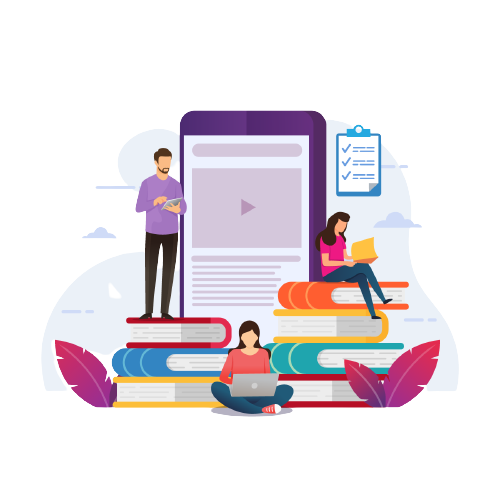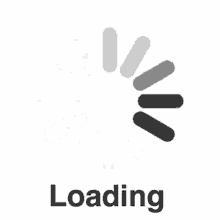Automation Testing
Automation testing is a software testing approach that involves the use of specialized tools and scripts to automate the execution of test cases. It aims to improve testing efficiency, accuracy, and repeatability by reducing manual effort and human errors. Automation testing is particularly beneficial for repetitive and time-consuming testing tasks, regression testing, and scenarios that require testing with a large number of data inputs or configurations. Effective automation testing requires careful planning, selection of appropriate tools, and regular maintenance of test scripts. A balanced approach that combines manual and automated testing based on the specific requirements of the project can lead to a comprehensive and efficient testing strategy.

Overview
Automation testing is a software testing approach that involves the use of specialized tools and scripts to automate the execution of test cases. It aims to improve testing efficiency, accuracy, and repeatability by reducing manual effort and human errors. Automation testing is particularly beneficial for repetitive and time-consuming testing tasks, regression testing, and scenarios that require testing with a large number of data inputs or configurations. Effective automation testing requires careful planning, selection of appropriate tools, and regular maintenance of test scripts. A balanced approach that combines manual and automated testing based on the specific requirements of the project can lead to a comprehensive and efficient testing strategy.
Course Description
-
Automation Testing Overview
- Definition of automation testing.
- Difference between manual and automation testing.
- When to go for automation.
- Advantages of automation.
- Overview of licensed and open-source automation tools.
-
Introduction to Selenium
- Overview of Selenium.
- Different Selenium components: Selenium IDE, WebDriver, and Selenium Grid.
- Differences between Selenium and other tools.
Setting Up the Environment
- Configuring Eclipse IDE
- Installing Java Development Kit (JDK).
- Installing Eclipse IDE.
- Creating a new Java project.
- Creating and running a Java class.
- Analyzing Java program results.
Java Fundamentals
-
Learning Java
- Java programming introduction.
- Primitive and non-primitive data types.
- Java operators.
- Wrapper classes.
- Variable types: local, instance, and static.
-
Conditional Statements
ifandelseconditions.- Nested
if-elseconditions. - Switch-case statement with examples.
-
Loop Statements
while,do-while,for, andfor-eachloops with examples.
-
Arrays
- What are arrays?
- Types of arrays.
- Single and multi-dimensional arrays.
- Cloning arrays using
clone()andarraycopy().
-
Object-Oriented Programming in Java
- Packages, classes, and objects.
- Constructors, methods, and access modifiers.
- Interfaces and abstract classes.
- Inheritance: single, multi-level, and multiple inheritance.
- Polymorphism: compile-time and runtime.
Advanced Java Concepts
-
Exception Handling
- What are exceptions and errors?
- Checked vs unchecked exceptions.
- Handling exceptions using
try,catch,throw, andthrows.
-
Collections Framework
- Overview of Collections API.
- Differences between arrays and collections.
- Working with
List,Set, andMap. - Using
ArrayListclass and other collection examples.
-
Database Connection (JDBC)
- Configuring MySQL with Eclipse.
- Connection and ResultSet interface commands.
- Executing SQL queries in Java.
Debugging and Testing
- Debugging Java Code in Eclipse
- Understanding the debug process.
- Setting and using breakpoints.
Practical Applications with Selenium
Once the foundational concepts are clear, students can move to real-time Selenium automation tasks:
- Writing and running Selenium WebDriver scripts.
- Using Selenium Grid for distributed testing.
- Integrating Selenium with frameworks like TestNG or JUnit.
If you'd like, I can help elaborate on specific sections or prepare detailed notes for any topic. Let me know!
Course Key Features
- Classroom and Online Training: Learn from the comfort of your home or in-person at our Hyderabad center.
- IT Experts as Trainers: Get trained by experienced professionals with real-world industry insights.
- Industry-Relevant Curriculum: Our course covers essential Java concepts, focusing on real-world applications.
- Hands-on Projects: Work on real-time use cases and projects to enhance practical knowledge.
- One-on-One Mentoring: Personalized attention from mentors to guide you through the learning process.
- Flexible Schedules: Choose from convenient training schedules to fit your lifestyle.
- 8 Hours of Lab Support: Daily lab sessions to practice and apply what you've learned.
- Pre-Assessment Questions: Assess your knowledge before the course begins.
- Comprehensive Course Material: Get access to well-structured study materials for self-paced learning.
- Lifetime Valid Swhizz Certification: Earn a certificate recognized for its credibility and validity.
- Resume Building: Assistance in creating a professional resume to stand out to employers.
- Interview Guidance: Receive expert tips on how to prepare for and excel in job interviews.
- Mock Interviews: Simulate real job interviews for better preparation.
- Job Drives with Top Companies: Access exclusive hiring opportunities through our extensive network.
- Internship Opportunities: Gain industry exposure through internships with leading companies.
- Tie-ups with 100+ Clients: Partnered with top firms for job placements and career support.
Join Swhizz Technologies today to kickstart your career in Software Testing
Benefits
- Comprehensive Curriculum: Learn Automation Testing from basics to advanced tools like Selenium, TestNG, JUnit, Maven, Jenkins, and more
- Hands-on Learning: Practice with real-time projects and frameworks used in the industry.
- Expert Mentors: Get trained by professionals with real-world automation experience.
- 100% Placement Assistance: Resume preparation, mock interviews, and job support.
Enroll Now: Start your journey to becoming a skilled Automation Test Engineer!
Who Should Attend
· Graduates
· Post Graduates
· Career Gap people
· Software Developers
· Operations Professionals
· Quality Assurance Engineers
· System Administrators
· IT professionals
· Associates
Course Outline for
Examination and Certification