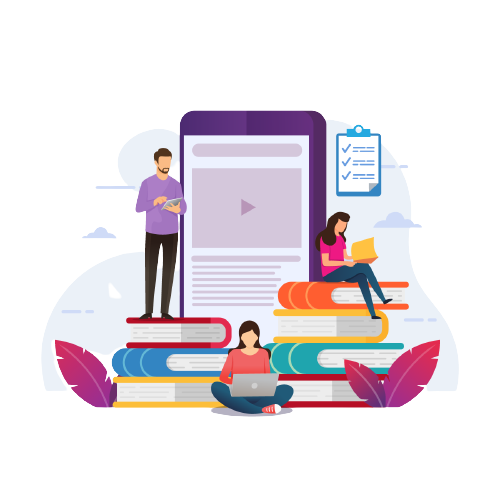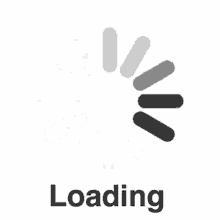Manual and Automation
- Introduction to Software Testing:
- Definition and importance.
- Software Development Process:
- Understanding the process of software development.
- Differentiating between project and product development.
- Objectives of Testing:
- Reasons and goals for software testing.
- Testing Principles:
- Fundamental principles guiding software testing.
- Software Architecture:
- Layers (tiers) and system environment.
- Software Development Life Cycle (SDLC):
- Overview of SDLC.
- SDLC Models: Sequential, Waterfall, V-Model, Incremental & Iterative, Agile.
- Software Testing Methods:
- White Box, Black Box, Grey Box, Agile, Ad Hoc Testing.
- Levels of Testing:
- Unit, Integration, System, User Acceptance.
- Functional and Non-Functional Testing:
- Positive, Negative, Compatibility, Performance, Load, Stress, Recovery, Parallel, Compliance, Mutation, Security, Usability Testing.
- Regression Testing:
- Unit, Regional, Full Regression.
- User Acceptance Testing:
- Alpha, Beta, Regulatory, Operational, Contractual Acceptance Testing.
- Maintenance Testing:
- Maintenance Test Life Cycle, Change Request, Impact Analysis, Types of Maintenance.
- Software Testing Life Cycle (STLC):
- Requirement Analysis, Test Planning, Test Design, Test Environment Setup, Test Execution, Test Closure.
- Test Process Documents:
- Test Plan, Test Scenarios, Test Case, Requirement Traceability Matrix (RTM), Defect Report.
- Test Case Authoring:
- Functional Test Case, Review, Walkthroughs, Inspection, Peer Review.
- Build Release Process:
- Standalone Application, Client-Server Application, Web Application.
- Defect Reporting & Tracking:
- Defect Life Cycle, Severity & Priority, Defect Tracking Tools.
- Test Closure:
- Criteria, Test Summary Report.
- Agile Method and Approach:
- Kanban, Scrum, Scrum Roles, Planning, Ceremonies, Artifacts.
Selenium (Introduction)
- Automation Testing:
- Differences between Manual & Automation Testing.
- Advantages of Automation.
- Introduction to Selenium:
- Overview, Components (Selenium IDE, WebDriver, Selenium Grid).
- Configuring Eclipse IDE:
- Installation, Creating Java Project, Compiling and Running Java Class.
- Learning Java:
- Basics, Operators, Conditional Statements, Loop Statements, Arrays, Packages, Classes, Objects.
- Interface & Abstract Class, Inheritance, Polymorphism:
- Concepts and Examples.
- Exception Handling, Collections, Database Connection (JDBC):
- Overview, Basics, Configuration, Commands.
- Debug Java Code in Eclipse:
- Understanding Debug, Breakpoints, Verify Values.
- Selenium WebDriver:
- Features, Limitations, Configuration, Commands, Locators, Handling Text Fields, Checkboxes, Radio Buttons, Links, and Buttons.
- Text Field, Checkbox, Radio Buttons, Links and Buttons:
- Handling and Web Element Interface Methods.
- Dropdowns, Web Tables, Calendar:
- Handling Dropdowns, Web Tables, Calendar Elements.
- Alerts, Frames, Windows:
- Handling Alerts, Frames, Windows, Target Locator Interface Methods.
- Actions Class, Takes Screenshot, JavaScript:
- Mouse and Keyboard Events, Screenshot, JavaScript Execution.
- Synchronization:
- Implicit and Explicit Waits, Fluent Wait, Expected Conditions.
- TestNG:
- Introduction, Installation, Features, Methods, Creating TestNG Class, Maven.
- Maven:
- Introduction, Installation, Creating Maven Project, POM.xml, Maven Lifecycle, Jenkins.
- GitHub & Git:
- Creating GitHub Account, Configuring Git, GitHub with Eclipse, Git Commands, Integration with Framework.
- Automation Life Cycle:
- Framework, Types, Implementation of Page Object Model (POM), Keyword-Driven, Hybrid, Execution.
- Cucumber:
- Overview, Installation, Feature File, Step Definition, Integration with Selenium WebDriver, JUnit Test Runner Class, Data-Driven Testing, Reports.
- Appium:
- Introduction to Mobile Automation, Installation, Configuration, Locators, Mobile Web App, Native App, Hybrid App Automation, Execution.

Overview
- Introduction to Software Testing:
- Definition and importance.
- Software Development Process:
- Understanding the process of software development.
- Differentiating between project and product development.
- Objectives of Testing:
- Reasons and goals for software testing.
- Testing Principles:
- Fundamental principles guiding software testing.
- Software Architecture:
- Layers (tiers) and system environment.
- Software Development Life Cycle (SDLC):
- Overview of SDLC.
- SDLC Models: Sequential, Waterfall, V-Model, Incremental & Iterative, Agile.
- Software Testing Methods:
- White Box, Black Box, Grey Box, Agile, Ad Hoc Testing.
- Levels of Testing:
- Unit, Integration, System, User Acceptance.
- Functional and Non-Functional Testing:
- Positive, Negative, Compatibility, Performance, Load, Stress, Recovery, Parallel, Compliance, Mutation, Security, Usability Testing.
- Regression Testing:
- Unit, Regional, Full Regression.
- User Acceptance Testing:
- Alpha, Beta, Regulatory, Operational, Contractual Acceptance Testing.
- Maintenance Testing:
- Maintenance Test Life Cycle, Change Request, Impact Analysis, Types of Maintenance.
- Software Testing Life Cycle (STLC):
- Requirement Analysis, Test Planning, Test Design, Test Environment Setup, Test Execution, Test Closure.
- Test Process Documents:
- Test Plan, Test Scenarios, Test Case, Requirement Traceability Matrix (RTM), Defect Report.
- Test Case Authoring:
- Functional Test Case, Review, Walkthroughs, Inspection, Peer Review.
- Build Release Process:
- Standalone Application, Client-Server Application, Web Application.
- Defect Reporting & Tracking:
- Defect Life Cycle, Severity & Priority, Defect Tracking Tools.
- Test Closure:
- Criteria, Test Summary Report.
- Agile Method and Approach:
- Kanban, Scrum, Scrum Roles, Planning, Ceremonies, Artifacts.
Selenium (Introduction)
- Automation Testing:
- Differences between Manual & Automation Testing.
- Advantages of Automation.
- Introduction to Selenium:
- Overview, Components (Selenium IDE, WebDriver, Selenium Grid).
- Configuring Eclipse IDE:
- Installation, Creating Java Project, Compiling and Running Java Class.
- Learning Java:
- Basics, Operators, Conditional Statements, Loop Statements, Arrays, Packages, Classes, Objects.
- Interface & Abstract Class, Inheritance, Polymorphism:
- Concepts and Examples.
- Exception Handling, Collections, Database Connection (JDBC):
- Overview, Basics, Configuration, Commands.
- Debug Java Code in Eclipse:
- Understanding Debug, Breakpoints, Verify Values.
- Selenium WebDriver:
- Features, Limitations, Configuration, Commands, Locators, Handling Text Fields, Checkboxes, Radio Buttons, Links, and Buttons.
- Text Field, Checkbox, Radio Buttons, Links and Buttons:
- Handling and Web Element Interface Methods.
- Dropdowns, Web Tables, Calendar:
- Handling Dropdowns, Web Tables, Calendar Elements.
- Alerts, Frames, Windows:
- Handling Alerts, Frames, Windows, Target Locator Interface Methods.
- Actions Class, Takes Screenshot, JavaScript:
- Mouse and Keyboard Events, Screenshot, JavaScript Execution.
- Synchronization:
- Implicit and Explicit Waits, Fluent Wait, Expected Conditions.
- TestNG:
- Introduction, Installation, Features, Methods, Creating TestNG Class, Maven.
- Maven:
- Introduction, Installation, Creating Maven Project, POM.xml, Maven Lifecycle, Jenkins.
- GitHub & Git:
- Creating GitHub Account, Configuring Git, GitHub with Eclipse, Git Commands, Integration with Framework.
- Automation Life Cycle:
- Framework, Types, Implementation of Page Object Model (POM), Keyword-Driven, Hybrid, Execution.
- Cucumber:
- Overview, Installation, Feature File, Step Definition, Integration with Selenium WebDriver, JUnit Test Runner Class, Data-Driven Testing, Reports.
- Appium:
- Introduction to Mobile Automation, Installation, Configuration, Locators, Mobile Web App, Native App, Hybrid App Automation, Execution.
Course Description
Benefits
Attending this comprehensive training program on software testing, development methodologies, and automation using Selenium can offer you several benefits:
In-depth Knowledge: The program covers a wide range of topics, providing you with a deep understanding of software testing principles, methodologies, and tools. This knowledge is crucial for anyone involved in software development and quality assurance.
Practical Skills: The training includes hands-on exercises and practical examples, allowing you to apply the concepts you learn. This practical experience is invaluable for gaining real-world skills in software testing and automation.
Stay Updated: The content covers various aspects of software development and testing, including the latest methodologies and tools. Staying updated with current industry practices is essential for professional growth and relevance in the field.
Selenium Automation Skills: Selenium is a widely used tool for automating web applications. By attending this program, you'll gain a comprehensive understanding of Selenium WebDriver, its features, limitations, and practical applications. This is particularly beneficial for testers and developers involved in web application automation.
Java Programming Skills: The program includes a section on learning Java, a widely used programming language in the software industry. This knowledge is valuable for understanding automation scripts and working with Selenium.
Agile Methodology Understanding: With a detailed overview of Agile methodologies, you'll gain insights into how Agile practices are implemented in software development. This knowledge is increasingly important as many organizations are adopting Agile methodologies for project management.
Career Advancement: Acquiring a diverse skill set in software testing, development, and automation using Selenium can enhance your career prospects. The knowledge gained from this program aligns with the industry's demand for professionals with expertise in these areas.
Certification Preparation: The program covers various topics relevant to software testing certifications. Attending this training can serve as valuable preparation for certifications, enhancing your credibility as a software testing professional.
Networking Opportunities: If the training involves group sessions or workshops, it provides an excellent opportunity to network with other professionals in the field. Networking can open doors to new opportunities and collaborations.
Interview Preparation: The content includes interview questions, which can be beneficial for those looking to prepare for job interviews in the software testing and development domain.
In summary, attending this training program can equip you with the knowledge, skills, and practical experience needed to excel in the field of software testing and development. Whether you are a beginner or an experienced professional, the program offers valuable insights and hands-on learning opportunities.
Who Should Attend
Course Outline for
- Software Development Process
- Project Vs Product
- Objectives of Testing
- Testing Principles
- Software Architecture
- SDLC Overview
- SDLC Models
- Software Testing Methods
- Unit, Integration, System, User Acceptance
- Functional and Non-Functional Testing
- Regression Testing & Types
- User Acceptance Testing
- Maintenance Testing
- STLC
- Test Plan, Scenarios, Case, RTM, Defect Report
- Test Case Authoring
- Build Release Process
- Defect Reporting & Tracking
- Test Closure
- Agile Overview
- Scrum Framework
- Artifacts, Roles, Ceremonies
- Main Artifacts of a Scrum Project
- Agile Testing Concepts
- JIRA Importance and Installation
- Defect Life Cycle in JIRA
- Additional Topics: Metrics, QA, Certifications
- Automation Testing Basics
- Selenium Overview
- Components (IDE, WebDriver, GRID)
- Configuring Eclipse IDE
- Learning Java Basics
- Selenium WebDriver
- Locators, Text Fields, Checkboxes
- Handling Dropdowns, Tables, Alerts
- Actions Class, Synchronization
- TestNG, Maven, GitHub Integration
- Automation Life Cycle
- BDD Overview
- Cucumber Installation
- Feature Files, Step Definitions
- Integration with Selenium
- Data-Driven Testing, Reports
- Mobile Automation Introduction
- Appium Installation and Configuration
- Locators, Mobile Web, Native, Hybrid App Automation
- Debugging in Eclipse
- TestNG, Maven, Jenkins
- GitHub & Git
- Automation Life Cycle
- Framework Implementation: POM, Keyword-Driven, Hybrid
- Jenkins, GitHub & Git